A picture is worth a thousand words
When it comes to images, the top bloggers all sing the same tune: they can make or (its lack) break your site! With millions of websites and tons of information floating on the Internet, you have to do anything you can to make your website or blog stand out. Pictures or videos are just much more appealing than plain text and they make it easier to get the point across.
One of the reasons I like WordPress, is the availability of plugins to make your website do almost anything you want or need. However, the problem is often: choosing the right plugin from all the available options! Part of my job (and I do enjoy it) is to find the right tools for my clients and make them happy with their website. In my searches I found video gallery plugins that have similar or different features, some of them easy to use and others not so, that I wanted to share with you.
3 Simple WordPress video gallery plugins
I have tried and tested the following free video gallery plugins that I highly recommend for ease of use. If you are looking for a fast video gallery solution, one of these plugins will do the trick. The number one reason is that your learning curve will be 0, to very short!
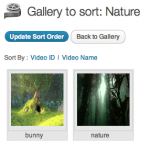
Cool Video Gallery gets 4 out of 5 stars in the WordPress.org plugin directory and I found it very easy to use. This Video Gallery plugin offers options to upload videos, attach media files, add YouTube videos and manage them in multiple galleries. This plugin supports multiple video file formats and is regularly updated by the creator. Download Cool Video Gallery for your WordPress blog.
WordPress Video Plugin also receives 4 out of 5 starts by WordPress.org. This free plugin adds a filter that allows easy video embedding in WordPress of more than 60 supported video sites, such as Hulu, Slideshare and Vimeo. You can download WordPress Video Plugin here.
Smart YouTube Pro has over 1 million downloads to date and is a great WordPress Video plugin that allows you to easily insert videos/playlists into your post, comments and in your RSS feed. One of the best features is that it works on iPads and iPhones too. See more details about the Smart YouTube Pro plugin I highlighted in an earlier post. This is where you can download the plugin.
Can’t make up your mind? Just download, install, and try all three of them to see which one you like best. You can always deactivate and delete the ones you don’t want.
Are you using another video gallery plugin? Which one, and how do you like it? Add your comment below to share. Thanks!

